Technology
FlutterFlow: The Ultimate Guide to Streamlined App Development in 2025

Choosing the right platform to develop high-end mobile applications has become more important than ever. FlutterFlow has emerged as a game-changing tool for developers, delivering the desired outcomes in app creation. App development requires immense focus, precision, and expertise. Even minor mistakes can lead to complications that may undo hours of hard work.
To simplify the process, platforms like FlutterFlow automate repetitive tasks, offering a seamless and efficient development experience. Designed specifically for app developers, it empowers both beginners and experts to build apps faster while maintaining flexibility and high performance. This article explores everything you need to know about FlutterFlow.
What is FlutterFlow?
FlutterFlow is an online platform designed to simplify app development by providing a visual interface for creating mobile and web applications. Built on Google’s Flutter framework, it allows developers to design apps without writing extensive code. This makes it an excellent choice for beginners and professionals alike.
FlutterFlow’s user-friendly drag-and-drop functionality lets you design beautiful interfaces and add powerful features with minimal effort. Developers can also export clean Flutter code for further customization. Its ability to generate natively compiled applications boosts performance and credibility, making it a go-to solution for modern app development.
Why FlutterFlow is a Game-Changer in App Development
Traditional app development often involves challenges like complex coding, time constraints, and compatibility issues. FlutterFlow addresses these problems by offering tools that streamline the process. For beginners who struggle with writing code and professionals who face tight deadlines, this platform brings efficiency and convenience.
FlutterFlow leverages Google’s UI toolkit, Flutter, to build visually optimized, responsive apps that function seamlessly across different devices. It not only saves time but also enables developers to focus on enhancing the user experience, ensuring that their apps stand out in a competitive market.
Key Features of FlutterFlow
FlutterFlow features an intuitive drag-and-drop interface that simplifies UI design. Developers can quickly create layouts, arrange elements, and customize their app’s visual appearance. This eliminates the need to start from scratch and allows for faster prototyping.
Pre-Built Templates and Widgets
Creating user-friendly interfaces can be challenging, especially for beginners. FlutterFlow addresses this with a wide range of pre-built templates and widgets. These components can be customized to match the app’s branding and functionality, making the development process more accessible.
Real-Time Collaboration
Collaboration is essential for large-scale projects. FlutterFlow provides tools for real-time teamwork, enabling developers and designers to work on the same project simultaneously. This feature enhances productivity and ensures consistency across the development process.
Code Export and Customization
FlutterFlow allows users to export fully functional Flutter code. This feature is especially beneficial for advanced developers who need to implement custom logic or fine-tune the app’s performance. The exported code adheres to Flutter’s best practices, ensuring quality and reliability.
Backend Integration
Integrating apps with backend services can be complex, but FlutterFlow simplifies this process. It offers seamless connections to Firebase for features like authentication, cloud storage, and real-time databases. Developers can also integrate APIs and third-party services effortlessly.
Responsive Design Tools
Ensuring an app works smoothly on all devices is critical for success. FlutterFlow provides tools to create responsive designs that adapt to various screen sizes and orientations. This ensures a consistent user experience across smartphones, tablets, and desktops.
Benefits of Using FlutterFlow
FlutterFlow automates many aspects of app development, significantly reducing the time required to complete a project. Its intuitive tools allow developers to focus on creativity rather than repetitive tasks.
Cost Efficiency
By streamlining the development process, FlutterFlow reduces the need for large teams and extensive resources. This makes it an affordable option for startups and small businesses.
Cross-Platform Compatibility
Apps created with FlutterFlow run smoothly on both iOS and Android devices. This cross-platform functionality eliminates the need to develop separate versions, saving time and effort.
Enhanced Collaboration
The platform’s collaborative environment ensures that team members can work together efficiently. This is particularly useful for remote teams or projects involving multiple stakeholders.
Accessible for All
FlutterFlow caters to both beginners and experienced developers. Its low-code approach enables non-technical users to create apps, while advanced features allow professionals to push the boundaries of their projects.
Limitations of FlutterFlow
While FlutterFlow offers many advantages, it has a few limitations. Beginners may face a learning curve when dealing with complex features like backend integrations. Additionally, some advanced customizations require exporting the code and manual editing, which might be challenging for those without coding experience.
Another potential limitation is its dependency on the Flutter framework. Developers unfamiliar with Flutter may need to invest time in learning its fundamentals to fully leverage the platform.
FlutterFlow Pricing Plans
FlutterFlow offers a range of pricing plans to suit different needs:
-
Free Plan: Best for exploring the platform and creating basic prototypes.
-
Standard Plan: Priced at $30 per month (or $12 with regional discounts), this plan includes additional features for more advanced projects.
-
Pro Plan: At $70 per month (or $28 with discounts), this plan caters to professional developers and businesses.
-
Teams Plan: Priced at $70 per user per month (or $28 with discounts), this plan supports collaboration and team-oriented projects.
For enterprise or educational purposes, customized pricing is available upon request.
How FlutterFlow Compares to Competitors
FlutterFlow sets itself apart from competitors like Adalo and Bubble by focusing on building Flutter apps. Its emphasis on scalability and performance makes it a preferred choice for developers looking to create high-quality, natively compiled applications.
While other platforms may excel in specific niches, FlutterFlow’s integration with Flutter gives it a distinct advantage in delivering powerful, responsive apps.
Step-by-Step Guide to Using FlutterFlow
-
Set Up an Account: Sign up and log in to access the platform.
-
Design the Interface: Use the drag-and-drop builder to create layouts and customize visual elements.
-
Add Functionalities: Integrate features like navigation, forms, and animations.
-
Connect to Backend: Link your app to Firebase or APIs for dynamic functionality.
-
Preview and Test: Test your app in real-time to identify and fix issues.
-
Export or Deploy: Export the Flutter code or deploy the app directly to app stores.
Alternatives to FlutterFlow
For those seeking similar platforms, the following alternatives may also be worth exploring:
Adalo
Adalo is a popular no-code app development platform that focuses on simplicity and ease of use. It allows users to build mobile and web applications using a drag-and-drop interface, much like FlutterFlow. Adalo’s pre-built components and integrations with APIs make it ideal for quickly creating functional apps. It is especially useful for small businesses and startups looking to build MVPs (Minimum Viable Products). However, its flexibility is somewhat limited compared to platforms like FlutterFlow, especially for advanced customizations. Adalo is best suited for those with minimal technical expertise.
Bubble
Bubble is a robust no-code platform that enables users to create highly customizable web applications without writing code. Unlike FlutterFlow, which focuses on mobile and web apps, Bubble specializes in web-based app development. It offers powerful tools for database management, responsive design, and integration with third-party APIs. Bubble’s flexibility makes it a preferred choice for creating complex applications, such as marketplaces and SaaS platforms. However, it has a steeper learning curve, particularly for beginners unfamiliar with its workflows.
Glide
Glide is a straightforward app builder that transforms spreadsheets into functional applications. It is best suited for creating lightweight apps, such as internal tools or event management apps, and is ideal for non-developers. Glide’s strength lies in its simplicity and speed; users can quickly link Google Sheets or Excel files and customize the app’s appearance. While it doesn’t match FlutterFlow’s flexibility or support for complex apps, Glide is perfect for individuals and small teams looking for a quick and easy app-building solution.
Thunkable
Thunkable is another low-code platform that enables users to build mobile apps for iOS and Android. It offers a block-based programming interface, making it accessible to beginners and educators. Thunkable supports integrations with APIs, enabling users to create dynamic and interactive apps. Unlike FlutterFlow, Thunkable focuses on a visual programming approach, which may limit its appeal to advanced developers. It is an excellent choice for those seeking a creative and educational app development experience.
Kodular
Kodular is a free app-building platform that provides a wide range of tools and components for creating Android applications. With its drag-and-drop interface and visual coding environment, Kodular is ideal for students and hobbyists exploring app development. While it lacks FlutterFlow’s advanced backend integration and cross-platform support, Kodular is a solid choice for beginners who want to learn app development basics. Its active community also provides resources and support for troubleshooting and enhancing projects.
Future of FlutterFlow
FlutterFlow is continually evolving, with new updates and features aimed at enhancing its capabilities. As the demand for low-code platforms grows, FlutterFlow is poised to remain a leading choice for developers. Its ability to bridge the gap between design and development ensures its relevance in the future of app creation.
Bottom-Line
FlutterFlow is a powerful platform that simplifies app development, making it accessible to beginners while offering advanced tools for professionals. With its visual interface, code export options, and seamless backend integrations, it accelerates the development process without compromising quality. Whether you’re a startup, a designer, or an experienced developer, FlutterFlow has the tools you need to create high-quality, responsive applications. Explore its features today and transform your app development journey!
(FAQs)
Can you build a complete app without coding on FlutterFlow?
Yes, FlutterFlow allows you to build fully functional apps using its drag-and-drop interface, eliminating the need for coding. However, developers can export and customize the code for advanced features.
Is FlutterFlow only for beginners?
No, FlutterFlow is designed for both beginners and experienced developers. Beginners benefit from its low-code tools, while professionals can use it to accelerate workflows and customize projects through exported Flutter code.
Can FlutterFlow apps run on both iOS and Android?
Absolutely! FlutterFlow supports cross-platform development, allowing you to create apps that work seamlessly on both iOS and Android devices from a single codebase.
Is FlutterFlow faster than traditional coding?
Yes, FlutterFlow significantly reduces development time by automating repetitive tasks and providing pre-built components. It’s especially useful for prototyping and building MVPs quickly.
Are FlutterFlow apps scalable for large businesses?
Yes, apps built with FlutterFlow are scalable and can handle advanced features. Its integration with Firebase and support for code export ensures that businesses can grow their apps as needed.
People also read, What Makes Lillienu the Most Innovative Platform Today?
-

 News11 months ago
News11 months agoMeet Andrew Lincoln’s Wife Gael Anderson: Their Relationship, Career, and Net Worth
-

 Celebrity11 months ago
Celebrity11 months agoAnna Dylan’s Biography: All About Bob Dylan’s Talented Daughter
-
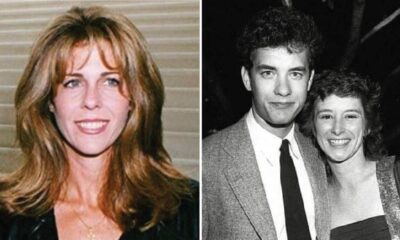
 News10 months ago
News10 months agoSamantha Lewes: The Untold Story of Tom Hanks’s First Wife and Her Legacy
-

 Life Style11 months ago
Life Style11 months agoIlan Tobianah’s Life Story: Career Highlights, Family, and Net Worth



